
NIKON D5200 / D3200 Focusing Screen Installation Instruction
~~Please prepare~~
1.Please prepare we send to your focusing screen and the accessories
2.The sweeps tool

<p.01>This is the NIKON D5200 camera.

<p.02>Please reverse and Standing this camera.
~~Install procedure ~~

<P1> Install guide samlp is the NIKON D3200 camera.
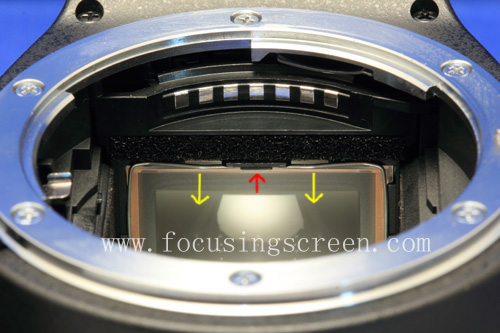
<P2> Red arrowhead is lock yellow arrowhead is open direction.

<P3> Please reverse and Standing this camera.

<P4> This is another direction, convex of the place is the position of switch.

<P5> You can use thumb of left hand to open spring lock.

<P6> Because it is simple fix lock so open it is easy.

<P7> Tilt angle can take out focusing screen more easily.

<P8> Please clip the focusing screen edge and take out.

<P9> This is the spare parts for taking out.
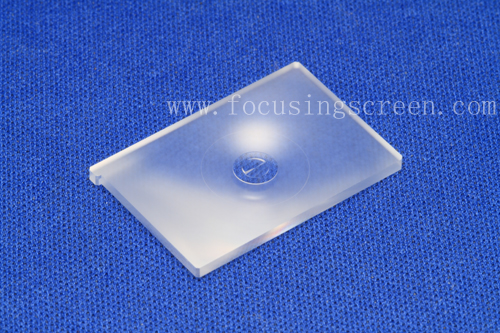
<P10> This sample is K3 for d3200 focusing screen.

<P11> Please clip the focusing screen edge and put the inside of the camera.(Split-image or Micro-prism facing to pentaprism is correct)
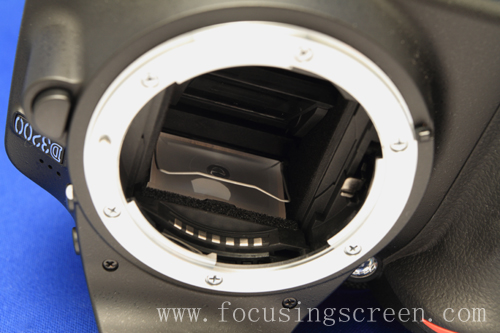
<P12> Before fixing please check whether focusing screen have in the right position or not.

<P13> Fix screens lock with the thumb of left hand is ok. Operate carefully until it locks in place.

<P14> Focusing screen already install completion.

<P15> This is the D3200 appearance which didn't focus.(50/1.8 lens)

<P16> The central image enlarges.

<P17> This is the focus appearance.

<P18> The central image enlarges.
----------------------------------------------------------------

<P19> This the D5200 Focusing screen already install completion.

<P20> D5200 appearance which didn't focus.(50/1.8 lens)

<P21> The central image enlarges.

<P22> This is the focus appearance.

<P23> The central image enlarges.
ps:
1 . <P.15>~<P.18>On all sides darker is the relation that the DC shooting viewfinder,Actually on all sides BE bright.
2 . NIKON D5200 / D3200 change focusingscreen will not influence AF-Focus and focus point operate.
2012/08/15 ~2013/04/20