
Notice : Following contents of installation instruction are written, drawn and shot by www.focusingscreen.com ,and it's copyrighted by Focusing House. Welcome to browse on line and you are "NOT" permitted to copy the pictures and contents for making other uses
NIKON D80/90/200 & Fujifilm S5 Pro Focusing Screen Installation Instruction
~~Please prepare~~
1.Please prepare we send to your focusing screen and the accessories
2.The sweeps tool
~~Install procedure ~~

<P.1>This is the NIKON D90 camera.

<P.2>Please reverse and standing this camera.
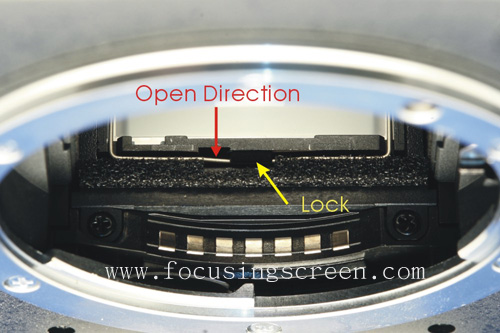
<P.3>You can see the structure of inside .Red arrowhead is open direction yellow arrowhead is LOCK.

<P.4>This tool is a focusing screen accessories in the packing box,Please take out.
PS:Although the D80 D90 D200 S5 structure is a little different,the principle is similar

<P.5> Please hold this direction.

<P.6>Insert into the entrance of red arrowhead.

<P.7>After going in ,the edge of tool will hang wire,Outwardly pull can open it

<P.8>The lock has already opened !!

<P.9> Taking out the original screen.(The slice doesn't need to take out )

<P.10>This is the K3 for D90 focusing screen

<P.11> Please clip the focusing screen edge and put the inside of the camera.(Split-image or Micro-prism facing to pentaprism is correct)

<P.12> Before fixing please check whether screen surface have dust or not
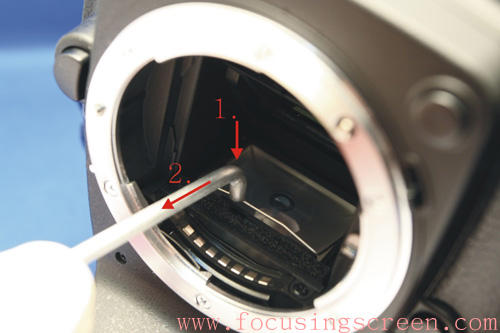
<P.13>Using the tool to hang wire after press down (1.) after pull outwardly (2.)
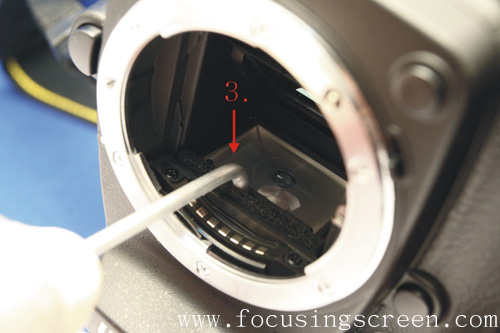
<P.14>Press downward last (3.)can fix wire
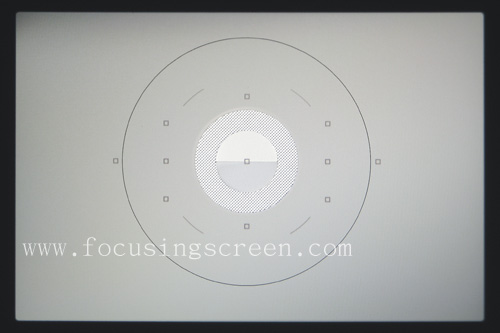
<P.15>This is the focusing screen that the viewfinder window sees

<P.16>This is the appearance which didn't focus.

<P.17>This is the focus appearance.
ps:
1 . <p.15>~< p.17>On all sides darker is the relation that the DC shooting viewfinder,Actually on all sides BE bright.
2 . NIKON D90 change focusingscreen will not influence AF-Focus and focus point operate.
2008/10/18